The iconic Dyson Ball Multi Floor 2 is known for its powerful suction and versatile cleaning capabilities. But what happens when this seemingly invincible machine starts to struggle on carpets? You’re not alone. Many users have reported issues with the Dyson Ball Multi Floor 2 losing suction on carpet, leaving behind stubborn dirt and debris. Fear not, dear reader, for we’re going to delve into the common culprits behind this problem and provide practical solutions to get your Dyson back in top cleaning shape.

Image: 9to5toys.com
This article will guide you through troubleshooting your Dyson Ball Multi Floor 2 when it’s not working effectively on carpets. We’ll cover everything from identifying the root cause to implementing effective fixes, empowering you to tackle the issue head-on and restore your carpet-cleaning prowess.
Common Reasons for Dyson Ball Multi Floor 2 Suction Loss on Carpet
1. Clogged Brush Bar
The brush bar is the heart of your Dyson’s carpet cleaning power. When it becomes entangled with hair, string, or other debris, it can impede its rotation and significantly reduce suction. This leads to noticeable cleaning issues, especially on carpets.
Here’s how to check and clean your brush bar:
- Locate the brush bar: It’s on the underside of the vacuum head, typically visible through a clear cover.
- Remove debris: Turn off the vacuum, disconnect it from the power source, and carefully remove any visible obstructions from the brush bar. Use a pair of tweezers or a small tool to remove stubborn debris.
- Check for damage: Inspect the brush bar for signs of wear, including broken bristles or bent metal. If you notice any damage, it might be time to replace the brush bar.
2. Dustbin Full or Clogged
A full or clogged dustbin is another culprit behind reduced suction. When the bin is full, it restricts the airflow through the vacuum, leading to a decrease in suction power. Even a small blockage in the dustbin’s internal pathways can create this problem.
Here’s how to address this issue:
- Empty the dustbin: Regularly empty the dustbin after each use. A full dustbin can significantly impede suction, especially on carpets.
- Check for blockages: Inspect the dustbin and its internal filters for any obstructions. Remove any debris or clogs to ensure smooth airflow.
- Clean the dustbin: Wash the dustbin and its filters according to the manufacturer’s instructions. Use mild detergent and allow them to air dry completely before reassembly.
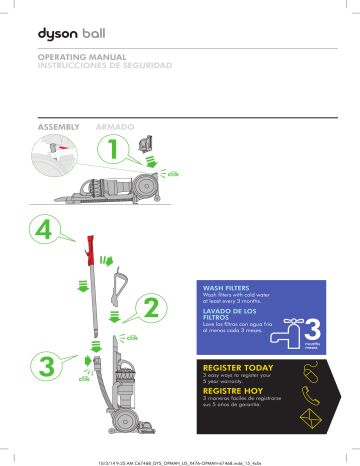
Image: manualzz.com
3. Obstructed Airflow
Airflow is essential for the Dyson Ball Multi Floor 2’s suction performance. Anything that restricts the airflow, such as a clogged filter or a blocked hose, can lead to suction issues.
Here are some steps to check for airflow issues:
- Check the filters: Dyson vacuums have multiple filters that need regular cleaning. Consult your user manual for specific filter cleaning instructions. Dirty filters can significantly reduce airflow and suction.
- Examine the hose: Inspect the vacuum hose for any kinks, bends, or blockages. Straighten any kinks to ensure optimal airflow.
- Look for clogs in the vacuum head: The vacuum head itself can get clogged, inhibiting airflow. Inspect it for any debris or blockages.
4. Loss of Power
Sometimes, the issue may be with the vacuum itself. A power supply problem, such as a weak battery or a faulty power cord, can affect the vacuum’s suction and overall performance.
Here’s how to troubleshoot power issues:
- Check the battery: If you’re using a cordless model, make sure the battery is charged properly. Charge the battery fully and test the vacuum again. If the issue persists, consider replacing the battery.
- Inspect the power cord: Carefully examine the power cord for fraying, breaks, or damage. If you find any issues, replace the power cord.
Solutions for Dyson Ball Multi Floor 2 Suction Loss on Carpet
1. Proper Vacuuming Techniques
Even with a top-of-the-line vacuum like the Dyson Ball Multi Floor 2, proper vacuuming techniques can make a significant difference in cleaning performance, especially on carpets.
- Overlap your passes: Overlap each vacuuming pass by about an inch to ensure that you cover the entire surface of your carpet.
- Adjust the suction setting: Your Dyson Ball Multi Floor 2 may have adjustable suction settings. Use the appropriate setting for different carpet types. Lower setting for low-pile carpets, and a higher setting for thick carpets.
- Vacuum in different directions: Vacuuming in both forward and backward directions can help to loosen embedded debris and optimize suction.
2. Pre-Treat Stubborn Stains and Debris
For heavily soiled areas or stubborn stains, it can be helpful to pre-treat the carpet before using the Dyson Ball Multi Floor 2. This allows the vacuum to work more effectively.
Here are a few tips for pre-treating carpets:
- Use a carpet cleaner: Apply a dedicated carpet cleaner to heavily soiled areas and allow it to sit for a few minutes before vacuuming.
- Employ a stiff-bristled brush: Use a stiff-bristled brush to scrub stubborn dirt and debris before vacuuming.
- Consider a carpet rake: A carpet rake can gently lift the carpet fibers, allowing the vacuum’s suction to reach embedded dirt and grime.
3. Regular Maintenance
Proactively maintaining your Dyson Ball Multi Floor 2 is vital for keeping it functioning optimally and preventing suction loss on carpet.
Here are some key maintenance tasks:
- Empty the dustbin regularly: Empty the dustbin after every use to avoid clogging.
- Clean the filters: Clean the filters according to the manufacturer’s instructions. A dirty filter impedes airflow and reduces suction.
- Check the brush bar: Regularly inspect the brush bar for debris and wear and tear. Replace the brush bar if it’s damaged.
- Service the vacuum: Have your Dyson Ball Multi Floor 2 professionally serviced every 12-18 months to ensure it’s working optimally.
Dyson Ball Multi Floor 2 Not Working On Carpet
https://youtube.com/watch?v=aWyZFZAh2XY
Conclusion
While the Dyson Ball Multi Floor 2 is a powerful cleaning machine, sometimes it can encounter suction loss issues, particularly on carpets. Understanding the common causes behind this problem, from clogged brush bars to obstructed airflow, empowers you to troubleshoot effectively. By diligently implementing the solutions outlined in this article, you can restore your Dyson’s suction power and tackle even the most stubborn dirt and debris on your carpets. Remember, regular maintenance and proper vacuuming techniques are key to keeping your Dyson in top shape for years to come. So, grab your cleaning supplies, dust off your Dyson, and get ready to experience carpet cleaning like never before.






