Have you ever found yourself lost in the wilderness of Python package management, grappling with the enigmatic “pip3” and “pip” commands? You’re not alone. This seemingly simple decision can often be a source of confusion for even seasoned Python developers. Why do we have two options for installing packages? What are the differences? And how do you know which one to use?
Image: zikallabout.weebly.com
Let’s delve into the world of pip and pip3, unraveling the mysteries behind these tools and empowering you to confidently navigate the intricate landscape of Python package management. From understanding the historical context of these commands to grasping the technical nuances and practical implications, this comprehensive guide will equip you with the knowledge to confidently use the right tool for the job.
The Rise of Python Package Management: A Historical Journey
Before we dive into the specifics of pip and pip3, let’s take a step back in time to understand the evolution of Python package management. In the early days of Python, installing libraries was a cumbersome process often requiring manual compilation and configuration. This cumbersome approach made it difficult for developers to quickly and easily incorporate external libraries into their projects.
Enter pip, the Package Installer for Python, a game-changer in the Python ecosystem. First introduced in 2008, pip revolutionized the way developers interact with libraries by providing a simple and standardized interface for installing, upgrading, and managing Python packages. pip quickly gained popularity and became the de facto standard for Python package management.
The Genesis of pip3
With the arrival of Python 3, a new version of the language featuring significant improvements and enhancements, a dilemma arose: How do we manage packages for both Python 2 and Python 3 environments? This is where “pip3” steps into the picture.
While Python 2 initially used the “pip” command, Python 3 introduced the convention of adding a “3” to the end of the command to distinguish it from Python 2’s version. This led to the emergence of both “pip” (for Python 2) and “pip3” (for Python 3). This naming convention clarified the intended target version of Python and helped prevent compatibility issues.
A Matter of Versions: Decoding the Significance
The core difference between “pip” and “pip3” lies in the Python version they target for package installation:
- pip: Intended for Python 2. It interacts with repositories specifically designed for Python 2 packages.
- pip3: Designed for Python 3. It interacts with repositories catering to Python 3 packages.
Using the correct “pip” command is crucial to maintain the integrity of your Python environment and prevent compatibility errors. Attempting to install a Python 3 package using “pip” (intended for Python 2) could lead to unexpected behavior or even break your project.
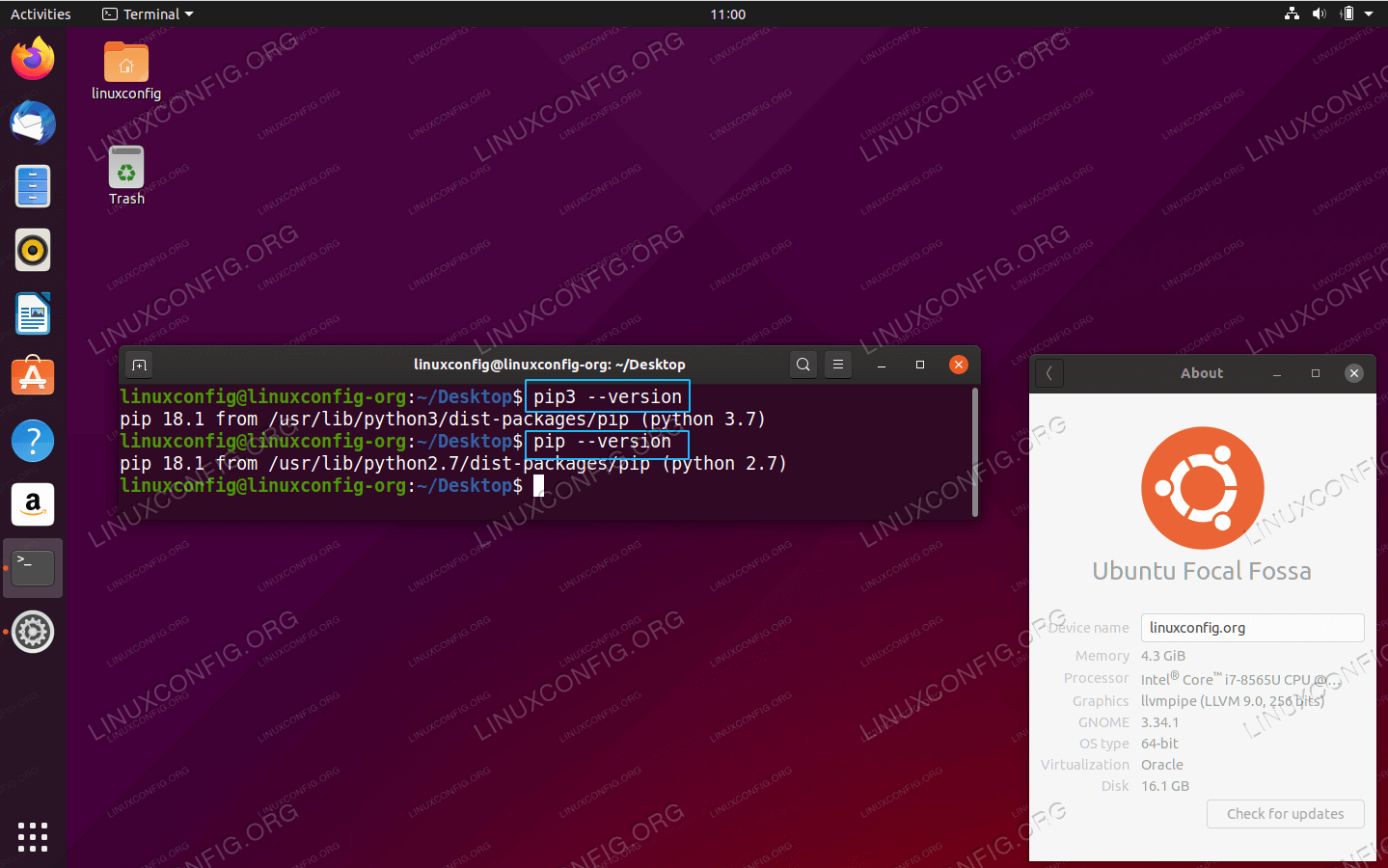
Image: pleventures.weebly.com
Navigating the Modern Landscape: When to Use Each Command
Now that we understand the distinction between “pip” and “pip3,” let’s explore the practical aspects of choosing the right command for your projects:
For Python 2 Projects:
For projects that are still utilizing Python 2, stick with the “pip” command. Python 2 is no longer officially supported, so it’s recommended to migrate any projects to Python 3 for continued maintenance and security updates.
For Python 3 Projects:
For projects developed using Python 3, use the “pip3” command. This will ensure that you install packages compatible with the Python 3 environment, thus preventing any potential version conflict issues.
The Python 3 Dominance and a Simplification:
As Python 3 is now the dominant version with Python 2 reaching its end-of-life in 2020, many systems and distributions have transitioned to using “pip” for Python 3 as well. This means that the distinction between “pip” and “pip3” is becoming increasingly blurred. The focus is shifting toward maintaining the consistency of “pip” with Python 3 becoming the standard.
Maintaining a Clear Path: The Importance of Virtual Environments
Regardless of whether you’re using “pip” or “pip3,” it’s vital to embrace the power of virtual environments for Python development. Virtual environments offer a structured way to manage the dependencies for your individual projects, ensuring that packages installed for one project don’t clash with those required by another.
Creating and activating a virtual environment using tools like venv or conda isolates your project’s dependencies, guaranteeing that you’re always working with the correct versions of libraries. This helps prevent potential conflicts and streamlines the entire package management process.
The Future of pip: A Glimpse into the Horizon
As Python continues to evolve, the landscape of package management is also undergoing constant refinement. While the “pip” command itself is a mature and robust tool, its capabilities are continuously expanding. New features and functionalities are being added to enhance the user experience and streamline the process of working with Python libraries.
For instance, the current emphasis is on improving the security of Python package management. There’s a growing concern about malicious packages finding their way into official repositories. To tackle this, there’s an ongoing effort to strengthen security features within “pip” itself.
Furthermore, with the rise of containerization and cloud-based development, “pip” is adapting to these new paradigms. New tools and integrations are emerging that enable developers to manage dependencies seamlessly within containerized environments.
Pip3 Vs Pip
Conclusion: Mastering the “pip” Command for a Smoother Journey
The journey from “pip” to “pip3” reflects the evolution of Python itself. Both commands offer powerful tools for managing packages, and understanding their nuances is crucial for successful development. Remember to use the appropriate command based on your Python version, leverage virtual environments to manage dependencies, and stay informed about the latest advancements in Python package management. The “pip” command remains an indispensable part of the Python ecosystem, empowering you to build and deploy applications with ease and efficiency.
So, the next time you encounter a package management dilemma, embrace the knowledge and insights gained from this exploration of “pip” and “pip3.” With a clear understanding of these powerful tools, you’ll be well-equipped to navigate the intricacies of Python package management and embark on your coding adventures with confidence. Happy coding!






