Have you ever looked at the back of your computer and wondered why some USB ports are blue while others are black? I used to be baffled by this color difference, and I’m certain I wasn’t the only one. It seemed like a minor detail, but I just had to know the reason behind it. It turned out this seemingly insignificant feature is much more than meets the eye.
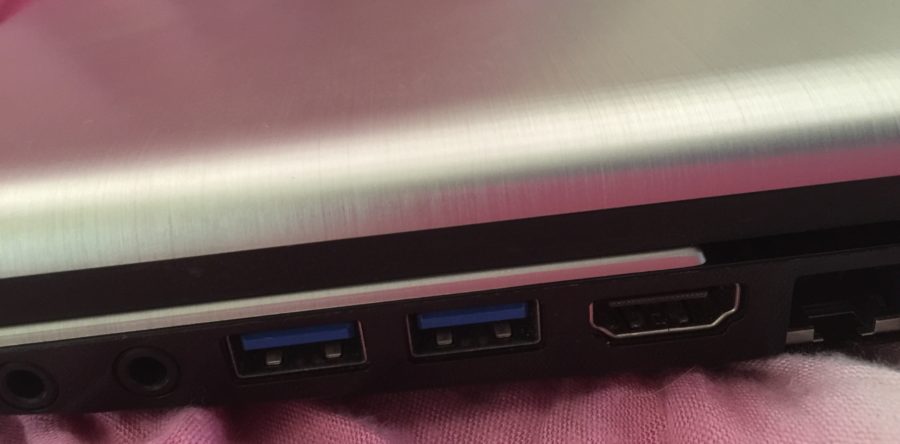
Image: statuscomputers.com.au
After digging deeper, I realized that this simple color distinction holds a lot of power in the world of technology. Today, I want to share everything I’ve learned about blue USB ports and black ones, unraveling the secrets behind their colors and revealing their unique functionalities. Buckle up, because we’re about to explore the world of USB ports!
Understanding the Significance of Colors
USB ports are a crucial part of our digital lives. They allow us to connect various devices like printers, keyboards, external drives, and even smartphones to our computers. While the majority of USB ports are black, you may come across devices with blue USB ports, and these aren’t just a fancy design choice. They represent a significant difference in functionality that can impact your experience.
The color of a USB port isn’t just for aesthetics; it’s a visual indicator of the port’s type and capabilities. The color blue has been adopted to signal a specific version of the USB standard: USB 3.0 and its successor, USB 3.1. These USB versions offer significantly faster data transfer speeds compared to their predecessors, which are typically denoted by black ports.
USB 3.0: A Technological Leap Forward
The introduction of USB 3.0 marked a substantial upgrade in the USB world. This revolutionary version brought with it significantly faster data transfer speeds, capable of moving data at up to 5 gigabits per second (Gbps). This speed is up to ten times faster than USB 2.0, the previous standard, resulting in a noticeable improvement in data transfer times, particularly for large files.
The demand for faster data transfer rates grew exponentially with the rise of high-resolution videos, large digital images, and growing file sizes. USB 3.0 was developed to address this need, making it possible to transfer large files in seconds instead of minutes, significantly improving productivity and efficiency.
USB 3.1: Building Upon the Legacy
Following USB 3.0, USB 3.1 emerged as a further evolution of the USB standard, pushing the boundaries of data transfer speeds even further. USB 3.1 Gen 1, offering speeds up to 5 Gbps, was largely backward compatible with USB 3.0. However, USB 3.1 Gen 2, introduced in 2014, reached even higher speeds of 10 Gbps, effectively doubling the data transfer rates compared to its predecessor, opening up the opportunity for even faster data transmission, particularly for ultra-high-definition videos and large data sets.

Image: glidedigital.com
Benefits of Blue USB Ports
The blue USB ports on modern devices signify the inclusion of USB 3.0 or USB 3.1 technology, which come with a variety of benefits:
- Faster Transfer Speeds: The most significant advantage of blue USB ports is their ability to transfer data at much faster speeds compared to their black counterparts. This speed boost translates to quicker file transfers, enabling you to transfer large files, such as movies or high-resolution images, in a fraction of the time it would take using older USB standards.
- Enhanced Productivity: Faster data transfer speeds can significantly improve your workflow, allowing you to work more efficiently. The ability to transfer files in a matter of seconds instead of minutes can save you valuable time and boost your productivity.
- Support for More Demanding Devices: With the growing demand for faster data transfer, more devices are now designed to leverage USB 3.0 and USB 3.1 speeds. Blue ports provide the bandwidth required to meet the demands of these devices, ensuring smooth performance and optimal functionality.
- Backward Compatibility: While offering faster speeds, USB 3.0 and USB 3.1 are designed to be backward compatible with older USB standards. This means you can connect your older USB 2.0 devices to a blue USB 3.0 port without any issues, though the transfer speeds will be limited by the older standard.
Tips for Utilizing Blue USB Ports
To take full advantage of the speed and power offered by blue USB ports, here are a few tips:
- Invest in USB 3.0 or USB 3.1 Devices: To reap the benefits of faster speeds, ensure you are using USB 3.0 or USB 3.1 devices, as well as cables, to maximize the capabilities of your blue USB ports.
- Connect Resource-Intensive Devices to Blue Ports: Prioritize connecting devices that require high data transfer speeds, such as external hard drives, high-resolution cameras, or gaming consoles, to blue USB ports to ensure optimal performance.
- Choose the Right Cables: Using USB 3.0 or 3.1 cables ensures that you are transferring data at the highest possible speeds. Using a USB 2.0 cable will limit your transfer speeds even if you are connecting to a USB 3.0 port. These cables are typically marked with a blue color or symbol.
Frequently Asked Questions
Q: Can I use a USB 2.0 device in a USB 3.0 port?
A: Yes, you can use a USB 2.0 device in a USB 3.0 port, but its data transfer speed will be limited to the speed of the USB 2.0 standard.
Q: Is it best to use a blue USB port for all devices?
A: While blue USB ports provide faster speeds, you don’t always need those speeds for all your devices. It is recommended to connect devices that require higher bandwidth, like external hard drives or high-resolution cameras, to the blue USB ports, while connecting your everyday devices like keyboards and mice to other ports.
Blue Usb Port Vs Black
In Conclusion
The vibrant blue of a USB port signifies a significant technological leap forward in data transfer speeds. Understanding the differences between blue and black USB ports can help you make informed decisions about how to connect your devices and optimize your workflow for improved efficiency and performance. As technology continues to evolve, we can expect to see further advancements in the USB standard, pushing the boundaries of data transfer speeds and shaping the digital landscape of the future.
Are you interested in exploring the fascinating world of USB connectors further?






