Have you ever dreamt of transforming your home into a stylish and functional space, but felt overwhelmed by the process? Maybe you’re planning a renovation, buying a new property, or simply want to rearrange your furniture. Whatever your reason, creating a floor plan can be a game-changer. Luckily, the iPad, with its powerful processing capabilities and intuitive touch screen, has become the ultimate tool for designing and visualizing your dream home. But with so many apps vying for your attention, choosing the right one can feel daunting. This comprehensive guide dives into the top floor plan apps for iPad in 2024, helping you find the perfect match for your needs and skill level.
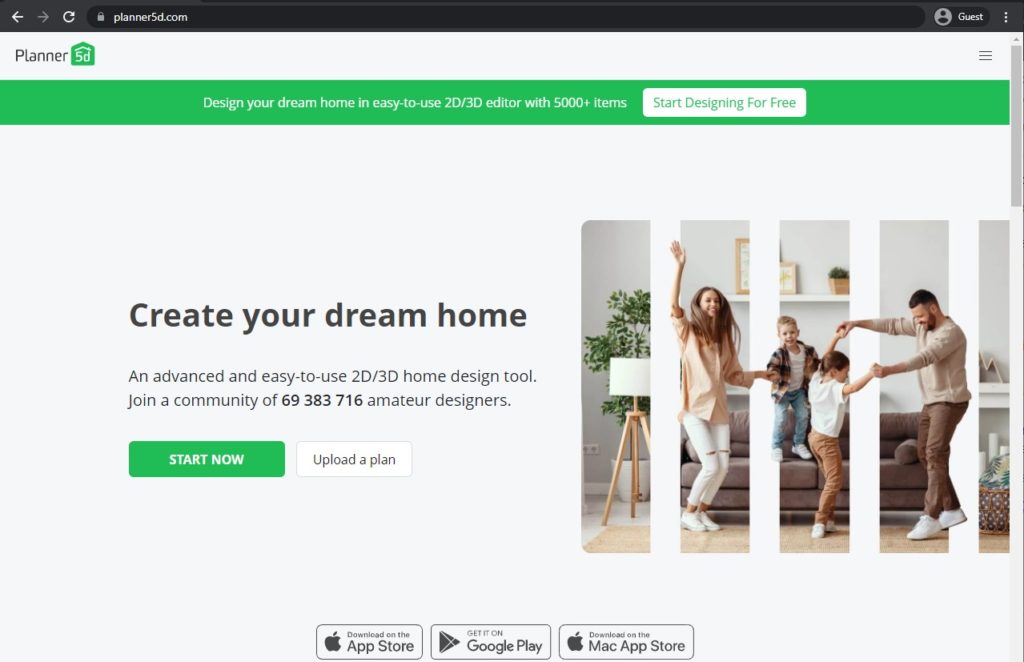
Image: revizto.com
No longer confined to clunky desktop software, powerful floor planning tools have become readily accessible through iPad apps. These apps let you sketch out layouts, visualize furniture placement, and experiment with different design ideas, all within the palm of your hand. This guide will be your trusted companion as we explore the best floor plan apps, highlighting their unique features and helping you navigate the world of iPad home design.
A Universe of Possibilities: Unleashing the Power of iPad Floor Plan Apps
The world of iPad floor plan apps is incredibly diverse, catering to a wide range of users, from novice decorators to seasoned architects. Whether you’re a homeowner seeking to refresh your interior or a professional designer crafting intricate blueprints, there’s an app specifically designed to meet your needs.
1. Magicplan: The Perfect Blend of Simplicity and Detail
Magicplan is a fan favorite, known for its intuitive interface and “point and shoot” functionality. Simply scan your room with your iPad’s camera, and Magicplan transforms the image into a detailed floor plan. The app effortlessly measures lengths, walls, and angles, saving you valuable time and effort. This user-friendly approach makes Magicplan ideal for those who want to create basic floor plans without intricate 3D modeling.
Key Features:
- Quick and easy creation of floor plans using your iPad’s camera.
- Automatic measurement capabilities for efficient room sizing.
- Export floor plans in popular formats like PDF, DXF, and JPG.
- Create multi-level floor plans for complete home visualization.
Who It’s For: Homeowners, interior decorators, and anyone looking for a hassle-free way to create basic floor plans.
2. Floorplanner: Level Up Your Design with Realistic 3D Visualization
Floorplanner takes home design to the next level with its sophisticated 3D rendering capabilities. While it’s not as simple as Magicplan, Floorplanner offers a vast library of furniture, materials, and textures, allowing you to create photorealistic renderings of your design. This immersive experience lets you visualize your dream space before a single brick is laid, making it a valuable tool for both homeowners and professionals.
Key Features:
- Intuitive drag-and-drop interface for easy furniture placement.
- Extensive library of 3D models and textures for realistic rendering.
- “Walkthrough” feature for immersive exploration of your design.
- Collaborative capabilities for sharing designs with clients or partners.
Who It’s For: Homeowners, interior designers, architects, and anyone who wants to create highly detailed and realistic 3D visualizations of their floor plans.

Image: mromavolley.com
3. RoomScan Pro: A Precision Tool for Accurate Room Measurements
While most floor plan apps offer measurement capabilities, RoomScan Pro takes precision to a whole new level. This app leverages advanced AR technology to analyze your surroundings, creating highly accurate floor plans with detailed measurements. It’s a must-have for professionals who demand precision or for those planning intricate renovations or construction projects.
Key Features:
- Advanced AR technology for precise room measurements.
- Seamless integration with other popular floor plan apps.
- Generate technical drawings for professional presentations.
- Export floor plans in various formats for easy sharing.
Who It’s For: Homeowners, architects, construction professionals, and anyone who requires high-precision measurements for their floor plan drawings.
4. Home Design 3D: The Ultimate All-in-One Home Design Solution
For those seeking a comprehensive design solution, Home Design 3D is the ultimate choice. This app combines powerful floor plan creation, realistic 3D visualization, and interior design features, encompassing almost every aspect of home design. It’s user-friendly enough for beginners while offering advanced controls for experienced users.
Key Features:
- Comprehensive suite of tools for creating, visualizing, and decorating floor plans.
- Extensive library of furniture, materials, and textures for customization.
- Realistic 3D rendering and walkthrough features for immersive design.
- Ability to create virtual tours for presenting your design ideas.
Who It’s For: Homeowners, interior designers, architects, and anyone who wants to design and decorate their entire home with one app.
5. Plan 3D: Creating Floor Plans on Your iPad Like a Pro
Plan 3D is an excellent choice for those who prefer a more traditional approach to floor plan creation. This app provides a robust set of drawing tools, allowing you to create detailed plans and elevations with precision. The app’s interface is intuitive, making it a great option for both beginners and professionals.
Key Features:
- Precise drawing tools for creating intricate floor plan details.
- Ability to design multiple levels and add realistic furniture.
- Extensive library of pre-made objects for customization.
- User-friendly interface with customizable settings and shortcuts.
Who It’s For: Homeowners, architects, students, and anyone who prefers a traditional approach to floor plan design.
Expert Insights and Actionable Tips: Unlocking the True Potential of iPad Floor Plan Apps
While the apps mentioned above are undoubtedly powerful tools, achieving an exceptional design requires more than just selecting the right app. Here are some expert insights and actionable tips from seasoned designers:
- Start with a clear vision: Before you even open an app, take some time to define your design goals and preferences.
- Measure, measure, measure: Accurate measurements are essential for creating a realistic and functional floor plan. Use a measuring tape or a dedicated measuring app for precise results.
- Experiment with different layouts: Don’t be afraid to try different furniture arrangements and wall configurations. Most app interfaces make it easy to experiment without sacrificing previous work.
- Utilize the app’s library: Most floor plan apps have extensive libraries of furniture, materials, and textures. Utilize these resources to create unique and personalized designs.
- Seek inspiration: Websites and magazines dedicated to interior design can be a goldmine of ideas and inspiration. Don’t be afraid to incorporate elements you find inspiring into your floor plan.
Best Floor Plan App For Ipad 2024
Conclusion: Embrace the Power of iPad Floor Plan Apps for a Transformative Home Design Experience
Your iPad is no longer just for entertainment or productivity; it’s become a powerful tool for transforming your home design aspirations into reality. By harnessing
the intuitive interfaces and sophisticated features of iPad floor plan apps, you can unleash your creativity, visualize exciting new spaces, and achieve a home that truly reflects your style and personality. So, grab your iPad, choose the app that resonates with you, and take the first step toward designing a home you love!






