Picture this: you’re finally ready to renovate your kitchen, but you’re overwhelmed by the countless possibilities. You imagine new cabinets, sleek countertops, and maybe even a breakfast nook, but how do you bring your vision to life before committing to any changes? The answer, dear reader, lies in the power of floor plan apps. These digital tools empower you to design, decorate, and visualize your space with incredible ease, transforming your dreams into tangible reality.
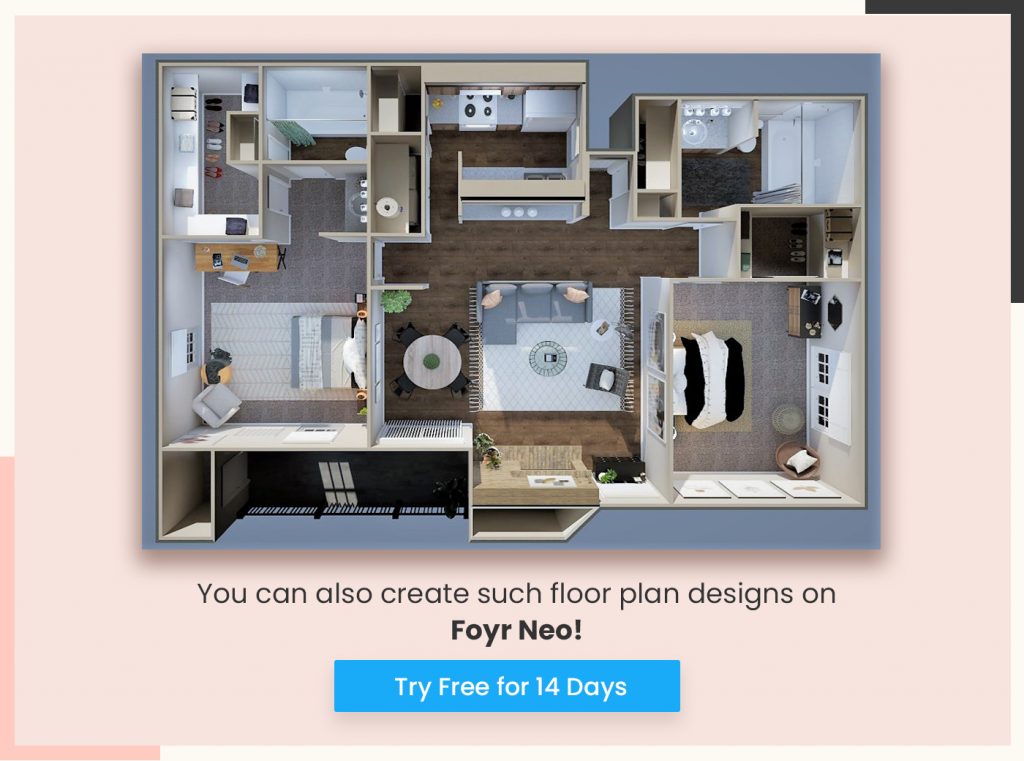
Image: carpet.vidalondon.net
And guess what? You don’t need to spend a fortune on fancy software. In this digital age, there are countless free floor plan apps available on your iPhone, ready to revolutionize your home design journey. So, let’s dive into the world of free floor plan apps and uncover the one that perfectly aligns with your needs, budget, and design aspirations.
A Comprehensive Guide to the Best Free Floor Plan Apps for iPhone:
With a plethora of apps vying for your attention, finding the perfect match might seem like a daunting task. Fear not, for we’ve curated a comprehensive guide, analyzing the pros and cons of popular free floor plan apps, to help you make an informed decision:
1. Magicplan: Your iPhone’s Personal Floor Plan Wizard
Magicplan, a true gem in the world of free floor plan apps, takes the concept of simplicity to a whole new level. Imagine being able to create a detailed floor plan of your space by simply walking around with your iPhone. That’s the magic of Magicplan! Using your phone’s camera and artificial intelligence, the app automatically captures measurements and creates a professional-looking floor plan in minutes.
Pros:
- Ease of Use: Magicplan is incredibly user-friendly, even for those who lack experience with floor plan software.
- Automatic Measurement Accuracy: Say goodbye to tedious manual measurements! Magicplan’s AI technology does the heavy lifting, saving you time and ensuring accuracy.
- Detailed Reporting: The app generates detailed reports with measurements and dimensions, allowing you to easily share your floor plan with contractors or collaborators.
Cons:
- Limited Free Features: While the basic floor plan creation is free, unlocking additional features like furniture placement and more detailed designs requires a subscription.
- Potential for Inaccuracies: While Magicplan strives for accuracy, in some instances, automatic measurements might need minor adjustments.
2. Floor Plan Creator: Your Budget-Friendly Design Companion
If you’re looking for a free app that offers a wider range of design tools without breaking the bank, Floor Plan Creator is a fantastic option. This user-friendly interface empowers you to create floor plans, add furniture and décor, and even experiment with different color schemes.
Pros:
- Affordable Pricing: The app offers a generous free plan, allowing you to access core features without any financial commitment.
- Extensive Furniture Library: Floor Plan Creator boasts a wide selection of pre-designed furniture and décor, giving you endless possibilities to personalize your space.
- Intuitive Interface: Even if you’re not a tech wizard, navigating through Floor Plan Creator’s interface is a breeze, making it easy to create beautiful floor plans.
Cons:
- More Basic Design Features: Compared to some premium apps, Floor Plan Creator might lack advanced editing features or customization options.
- Limited Functionality in the Free Version: While the free plan provides valuable features, unlocking the full potential requires a subscription.
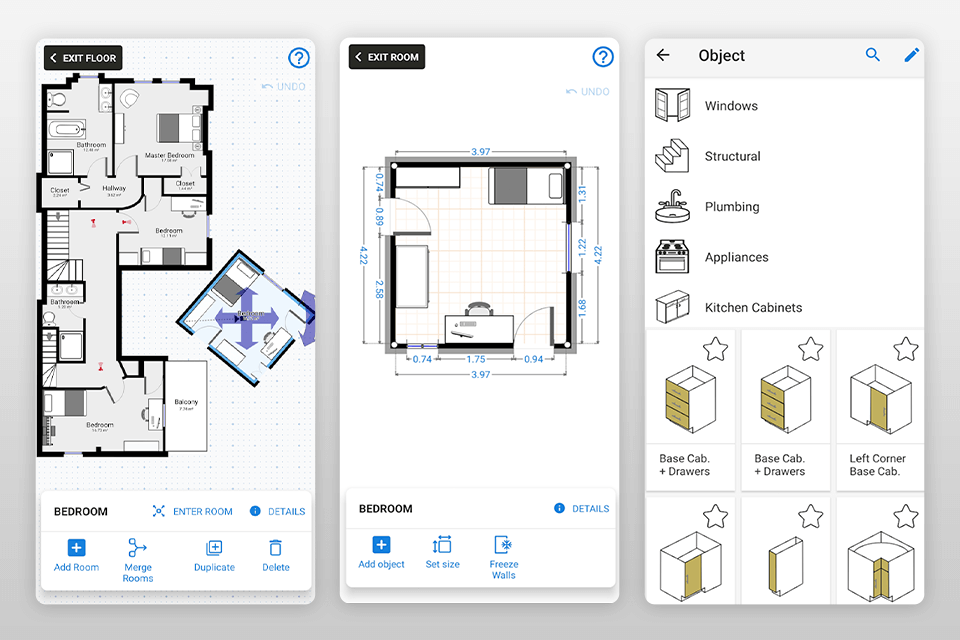
Image: mromavolley.com
3. Planner 5D: Where Creativity Meets Functionality
Planner 5D is more than just a floor plan app; it’s a comprehensive design platform that lets you dive deep into the world of virtual home decor. With Planner 5D, you can not only create detailed floor plans but also furnish your space, experiment with different color palettes, and even create captivating 3D visualizations.
Pros:
- Comprehensive Design Suite: From floor plan creation to 3D rendering, Planner 5D offers a complete design package that lets you fully realize your vision.
- Vast Catalog of Furniture & Fixtures: Planner 5D’s expansive library of furniture, décor, and finishes provides an unparalleled level of customization.
- Immersive 3D Visualization: The app allows you to step inside your virtual home, offering a realistic and immersive experience that helps you visualize your design choices.
Cons:
- Steep Learning Curve: The app’s advanced features might require a bit of time to master, especially for beginners.
- Limited Free Functionality: A basic free version is available, but unlocking the full range of features requires a subscription.
Expert Insights: What Professionals Recommend
We’ve explored the world of free floor plan apps, but what do the design experts say?
“Many of our clients are surprised by the level of detail and functionality available in free floor plan apps,” says renowned interior designer, Emily Carter. “These tools are fantastic for homeowners who are exploring basic design concepts, brainstorming ideas, and even creating a visual blueprint for their contractor.”
However, she cautions, “For those contemplating major renovations or complex architectural designs, a professional software package might be more suitable.”
Actionable Tips for Maximizing Your Design Potential:
Now that you’re armed with the knowledge of the best free floor plan apps, here are some practical tips to elevate your design prowess:
- Start with a Simple Floor Plan: Don’t try to create an overly complex design from the get-go. Begin by creating a basic floor plan to establish a solid foundation for your project.
- Experiment with Placement: Don’t be afraid to move furniture around virtually. This allows you to try different configurations and discover what works best for your space.
- Utilize Real-World Measurements: While automatic measurements are convenient, always double-check with manual measurements to ensure accuracy.
Best Free Floor Plan App For Iphone
Conclusion:
The best free floor plan app for your iPhone awaits! Whether you’re looking for a simple way to capture a room’s dimensions, explore design possibilities, or bring your entire home renovation to life, these user-friendly applications empower you to transform your dream spaces into reality. So, grab your iPhone, download your chosen app, and embark on your personalized design journey today!






