Have you ever dreamt of transforming your living space into a masterpiece of design? Or perhaps you’re planning a home renovation and need a clear visual to guide the process. Maybe you’re just a creative soul with an itch to sketch out your dream home. Whatever your reason, drawing your own floor plan can be incredibly rewarding, and it’s easier than you might think! Thankfully, there’s a wealth of free software available that can make this task a breeze.
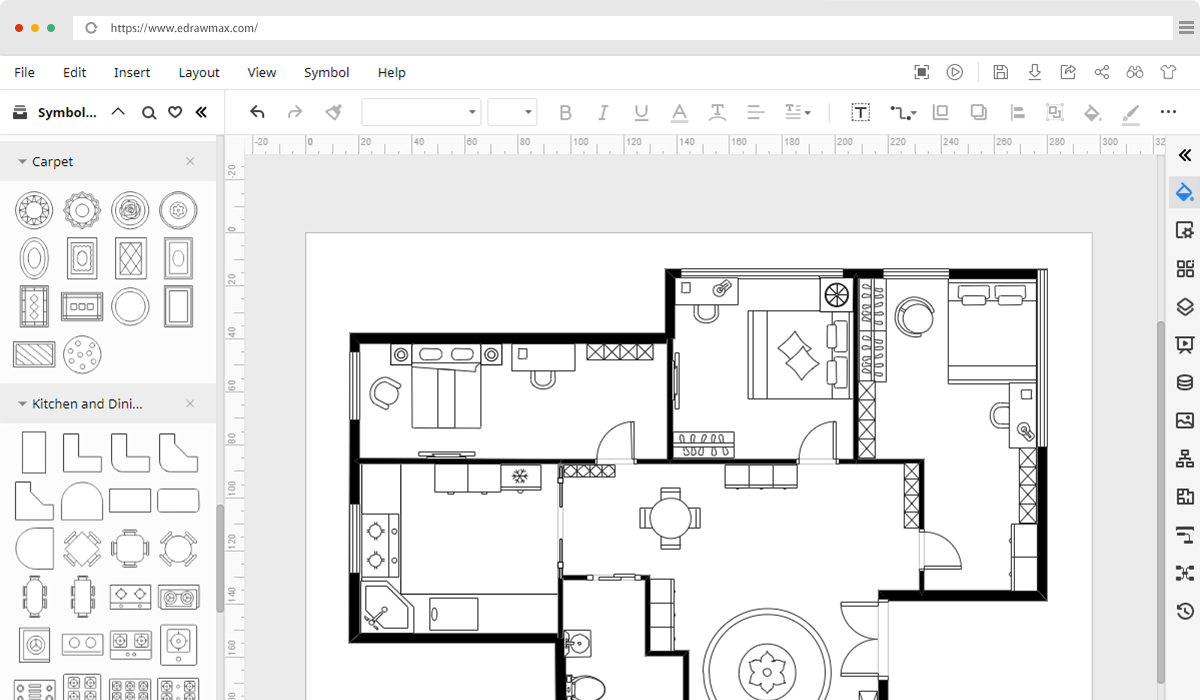
Image: getintopc.today
In this article, we’ll delve into the wonderful world of free floor plan software, exploring the best options for beginners and seasoned creatives alike. We’ll walk you through essential features, design tips, and everything you need to unlock your inner architect, all without spending a dime.
Ready to Dive In? Here are the Top Free Floor Plan Software Options:
1. Floorplanner: Your All-in-One Design Hub
Floorplanner stands as a giant in the world of free floor plan software. It’s an incredibly user-friendly platform with a vast library of furniture, textures, and design elements. The user interface is intuitive, making it ideal for both beginners and experienced users. Plus, Floorplanner lets you create 2D and 3D models, so you can visualize your ideas from every angle.
Here’s what makes Floorplanner a standout:
- Visual Clarity: Floorplanner’s 3D renders bring your designs to life, allowing you to truly envision the final outcome.
- Customization Options: From flooring and walls to furniture and décor, Floorplanner offers endless possibilities to personalize your design.
- Easy Sharing: Share your plans with friends, family, or even contractors through Floorplanner’s platform, making collaboration a breeze.
Pros:
- User-friendly interface
- Extensive library of design elements
- 3D rendering capabilities
- Collaborative features
Cons:
- Some limitations in the free version, including the number of projects you can create and access to advanced features.
2. Sweet Home 3D: The Simplicity Champion
Sweet Home 3D wins hearts with its straightforward and user-friendly approach. This software is all about simplifying the floor plan process, making it a favorite among beginners. The interface is remarkably intuitive, and even those with no design background can confidently create their dream space.
Here’s what sets Sweet Home 3D apart:
- No-Frills Functionality: Sweet Home 3D focusses on the essentials, making it a great choice for users who prioritize ease of use over advanced features.
- Straightforward Design: The software is designed to be intuitive, with clear instructions and easy-to-understand tools.
- Offline Compatibility: Sweet Home 3D works offline, making it perfect for those who don’t have consistent internet access.
Pros:
- Extremely user-friendly
- Offline access
- Wide range of furniture and objects
Cons:
- Limited customization options compared to other software.
- Lacks advanced features like 3D rendering.

Image: bodewasude.github.io
3. SketchUp: The Powerhouse for Creative Freedom
SketchUp is a powerful and versatile software popular among architects, designers, and DIY enthusiasts. Although it has a free version, SketchUp truly shines with its paid model, offering advanced features and limitless creative potential. The learning curve is a bit steeper than other software, however, it’s worth the effort for those who want to unleash their creativity.
Here’s why SketchUp is a force to be reckoned with:
- 3D Modeling Mastery: SketchUp empowers you to create intricate 3D models with precision and detail.
- Extensive Plugin Library: SketchUp’s extensive library of plugins allows you to expand its functionality to meet your specific needs, making it highly customizable.
- Collaborative Capabilities: SketchUp facilitates seamless project collaboration, enabling team efforts on complex designs.
Pros:
- Powerful 3D modeling capabilities
- Customizable with plugins
- Collaborative features
- Free version available
Cons:
- Steeper learning curve than other options
- Some features require a paid subscription
4. RoomSketcher: The Quick and Easy Design Solution
RoomSketcher is a cloud-based design platform that emphasizes speed and convenience. Whether you’re planning a home renovation, designing a new home, or creating 3D floor plans, RoomSketcher makes the process incredibly smooth.
Here’s what sets RoomSketcher apart:
- Time-Saving Features: RoomSketcher boasts a collection of templates and pre-designed objects, letting you create floor plans quickly and efficiently.
- Easy Collaboration: With RoomSketcher, you can easily share your designs and collaborate with others, making it perfect for team projects.
- Professional-Quality Results: Even the free version of RoomSketcher allows you to create stunning floor plans and 3D visualizations.
Pros:
- User-friendly interface
- Quick and efficient design process
- Collaboration features
- Free version available
Cons:
- Limited customization options in the free version
- Some advanced features require a paid subscription
5. Planner 5D: The Accessible Design Platform
Planner 5D is a user-friendly and versatile platform for creating stunning floor plans. It’s available both as a website platform and a mobile app, making it accessible from anywhere. With its intuitive interface, you can effortlessly design your dream home and visualize it in 3D, making planning a truly immersive experience.
Here’s what stands out about Planner 5D:
- Mobile App Integration: Planner 5D offers a convenient mobile app so you can work on your floor plans whenever and wherever inspiration strikes.
- Beautiful Aesthetics: Planner 5D features a vast library of design elements, ensuring your floor plan looks visually appealing and aligns with your desired style.
- Affordable Pro Version: If you’d like to unlock advanced features, Planner 5D’s pro version offers great value for the price.
Pros:
- User-friendly interface
- Available as a website and mobile app
- 3D rendering capabilities
- Extensive design library
Cons:
- Limited customization options in the free version
- Some advanced features require a paid subscription
Tips for Creating Captivating Floor Plans
While the free software listed above provides the building blocks for your floor plan design, there are a few extra tips to elevate your creations:
- Start with a Sketch: Even with the ease of digital tools, a simple hand-drawn sketch can provide a great foundation for your digital floor plan.
- Think about Scale: Pay attention to the dimensions of rooms and furniture, ensuring everything is proportional.
- Embrace Color and Texture: Don’t be afraid to add a splash of color and texture to your floor plan. Choose materials and furniture that reflect your style and preferences.
- Visualize the Flow: Consider how people will move through the space. Ensure hallways are wide enough, and the layout is functional and inviting.
- Get Feedback: Share your floor plan with friends, family, or even a professional designer to get feedback and refine your ideas.
Best Free Software To Draw Floor Plans
Conclusion: Unleash Your Inner Architect
Choosing the right free floor plan software can transform your design journey from overwhelming to exciting. Whether you’re a seasoned designer or a first-time floor plan creator, the options listed above cater to a wide range of skill levels and preferences. So, dive in, explore the possibilities, and let your creative vision take shape! Remember, there’s a whole world of design waiting to be discovered, and it’s all within your reach, free for the taking.






